Pineapple Bot Installation Guide
Our Site
Pineapple Bot For Sales
Our Discord Channel
Join our Channel D2r Assistance:
Discord ID: cnlinux#0323
Declaimer
Declaimer: We only provide technical support services, we are not responsible ,if you violated the rules of the game.
Tutorial
Pineapple Bot Features
Support Unlimited D2r Clients each PC ,Focus MF Items
Support D2r English Game client and items log
System Requirements
- check win10 version
type command at terminal: winver
- Req System: Microsoft Windows10 1809 or 1909
Download Windows10 1809 (Support KMS Active)
http://cnlinux.synology.me:5000/sharing/c77HlzupODownoad Windows10 1909 (Support KMS Active)
http://cnlinux.synology.me:5000/sharing/KHezCWLgcCreate USB installation media from bootable ISOs with rufus
https://rufus.ie/
- Install Microsoft Visual C++ Runtime Package
- Disabled Microsoft Defender Antivirus and system auto-updates
Warning (avoid ban)
Plz check system task manager when launch pineapple bot with admin,close bot client once pineapple bot process ID is available,
pineapple bot process ID must be hiddened !!!plz exit pineapple bot client if got it
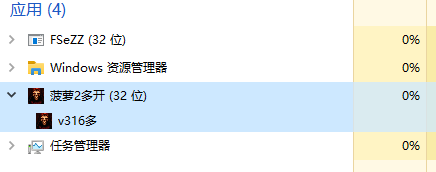
Configure Bot Accounts info
Click here (Red Arrow ), configure your Bnet Accounts that you want to run on bot
//format : 1st ur bnet account name----passwd 2nd ur bnet account name----passwd ... etc. fwq = Game Realm 0 = Asian 1 = Europe 2 = America
Potion types for belt columns
1 2 3 4 vs red/blue/blue/big pure
Chicken settings
1st line for Character settings
2nd line for Pet settings

Custom Config for more class character bots
u dont need to setup if same class character bots.
plz custom it if mixed class character bots(e,g, sorc+ pally )
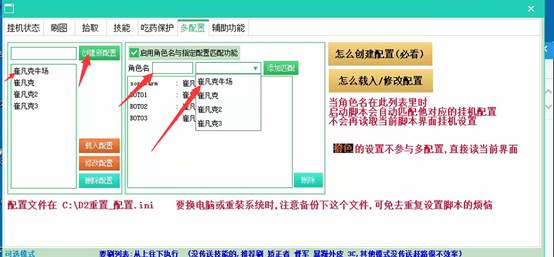
Boss/Area MF Script
Support Mausoleum/pit/andy/AncientTunnels /Travincal/Mephisto/Chaos/Pindleskin/Shenk ...etc.
Pickit files
set it on bot client UI
Support Crafted items
Crafted ammy rings and others
Run/Stop Boter
Press F10 start bot, F12 Pause
check loot items double click Character name at pineapple bot clients
Preview loot items
double click Character name at pineapple bot clients